 |
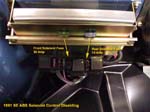 |
 |
 |
| 0-Page26_ABS_Fus... | 1-Removing_solen... | 2-Resistors_10K_... | 3-Resistor_moldi... |
 |
 |
 |
 |
| 4-Resistor_moldi... | 5-Resistor_Modul... | 6-Resistor_Modul... | 7-Resistor_Modul... |
| Lotus Esprit SE, S4 & S4s ABS Disabling on GM/Delco Brake Systems Mark Wiens 06/03/2004 |
 |
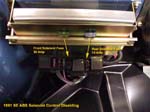 |
 |
 |
| 0-Page26_ABS_Fus... | 1-Removing_solen... | 2-Resistors_10K_... | 3-Resistor_moldi... |
 |
 |
 |
 |
| 4-Resistor_moldi... | 5-Resistor_Modul... | 6-Resistor_Modul... | 7-Resistor_Modul... |
|
It is commonly known that the Delco/Moraine ABS systems are pretty lame.
There is a constant back force applied against your foot as you try to brake.
It's somewhat like stepping on a brick (for me). These systems are in place on cars from the SE's thru the S4s.
Several tests were done to improve the brake feel and the solution I found was to disable the ABS solenoids.
There are three solenoids - two for the front brakes and one solenoid supplies both the rear.
What is achieved by disabling the solenoids, is that the back pressure is removed and you achieve a 'realistic' feel to the brakes again.
There is slight more movement to the brake pedal as well as a very slight more power assist feel, because the pressure assist pump is no
longer providing the pressure 'against' your foot!
QUICK TEST:
To do a quick easy test to see if you like the difference is to remove the 15Amp and 30Amp solenoid fuses.
The location of these is under the plastic ABS cover in front of the passenger side under the bonnet.
Refer to the diagram Pic 0 and the photograph Pic 1, which shows my US version. It will be opposite for European cars.
However, one person in the UK (so far) found that the relays and fuses were NOT in the same position as in the diagrams
and therefore had some serious concerns, so please BE SURE you are clear on the fuse locations for your car.
VERY IMPORTANT:
DO NOT disable the pressure pump motor fuse!!!
ABS LAMP Solution:
When removing the solenoid fuses, the ABS lamp will come on. This is fine for a short time, but the lamp gets quite hot after a while and while it's on,
it won't give you indication of any other failures in the system.
The solution for this is to essentially "fake" the ABS computer into thinking the solenoids are still connected.
To do this, you can add a simple two-resistor module in place of each of the three solenoids. As shown in the rest of the pics,
the resistor values are 10K Ohms, 1/4 watt, 5%. These are available at any Radio Shack store.
Wire them up as shown, solder them together and tin the leads with solder. This provides a perfect lead diameter for
them to fit snugly into the solenoid connector socket pins. Pull the solenoid connectors off the master cylinder and push the resistor modules into them.
Make sure you've put the solenoid fuses back in. The ABS lamp will now turn off. The extra advantage to this method as compared to removing the binnacle
and removing the ABS lamp, is that you will still get the warning lamp should something else fail in the ABS system, like the wheel sensors, pressure pump, fuses etc..!
To make the modules, I used some claybar type clay and pressed the back of a toothbrush handle into it. This made for a perfect sized mold.
Then I used a hot glue gun to pot it with.
Let us know how you like it!
- Mark (91SE) Wiens
|